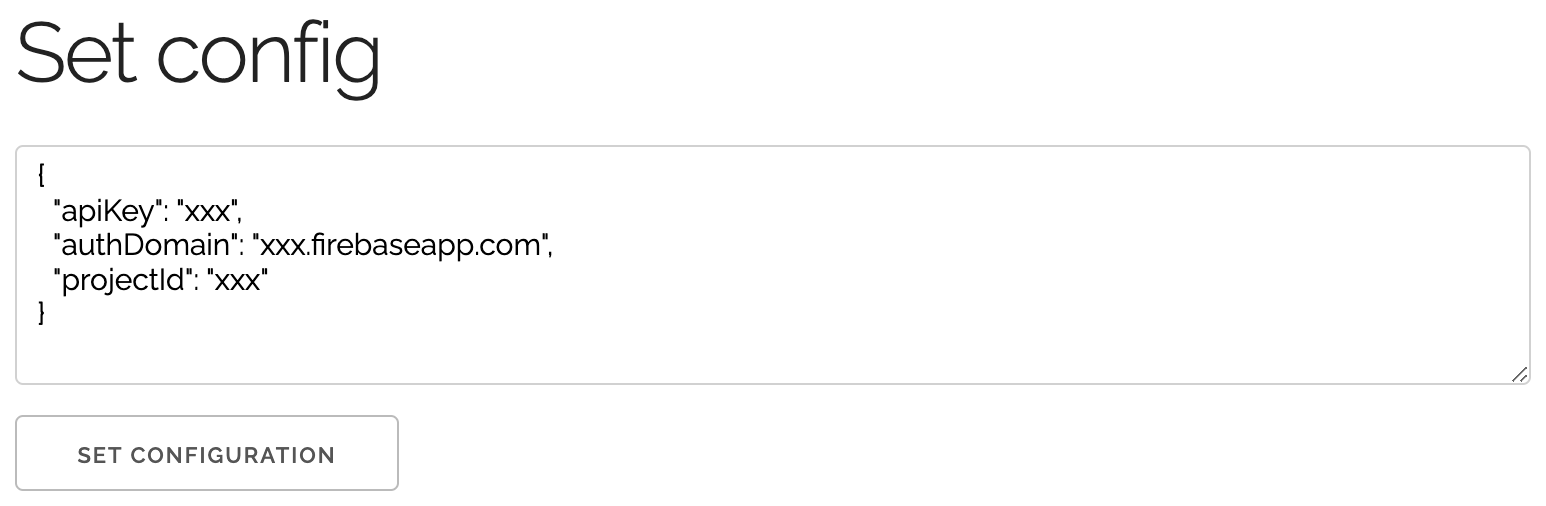firebase-gmail-auth
Firebase gmail auth
This library is supposed to be a tiny helper to wrap firebase and being able to login with gmail in any tiny little html app to be able to use the JWT for API calls.
Before anything else your project needs to import the following three files, two of which are firebase and one, this library:
<script src="https://www.gstatic.com/firebasejs/8.3.2/firebase-app.js"></script>
<script src="https://www.gstatic.com/firebasejs/8.3.2/firebase-auth.js"></script>
<script src="..."></script>
Usage
When you spin up your page, at the end of the body or if you are using React/VueJS when the component starts, call the initFirebaseAuth function that takes three required configuration parameters and callbacks for login and logout and you are all set.
I recommend controlling all rendering in your UI based on these two events as either one of them are guaranteed to be called on startup, either as you are “logged out” if you haven’t logged in yet or your session will resume from before.
I use module imports for this:
<script type="module">
import { initFirebaseAuth, googleLogin, logout } from './firebase-auth.js';
initFirebaseAuth({
apiKey: 'xxx',
authDomain: "xxx.firebaseapp.com",
projectId: 'xxx',
loggedIn: (user, token) => {
$('#loggedIn').show();
$('#loggedOut').hide();
},
loggedOut: () => {
$('#loggedIn').hide();
$('#loggedOut').show();
}
});
</script>
To then login or logout you use the two helper functions googleLogin(onError) and logout. If you wired up your UI to be rendered with the callbacks above, your UI will automatically update once either of these functions complete.
In the off-chance that login fails, the googleLogin takes a callback to handle the error.
Example
In example.htm I have also provided a minimum example to run this. Just clone this repo, use a tiny http server such as http-server and host it on localhost. Then input the settings from your own Firebase project and try it out.